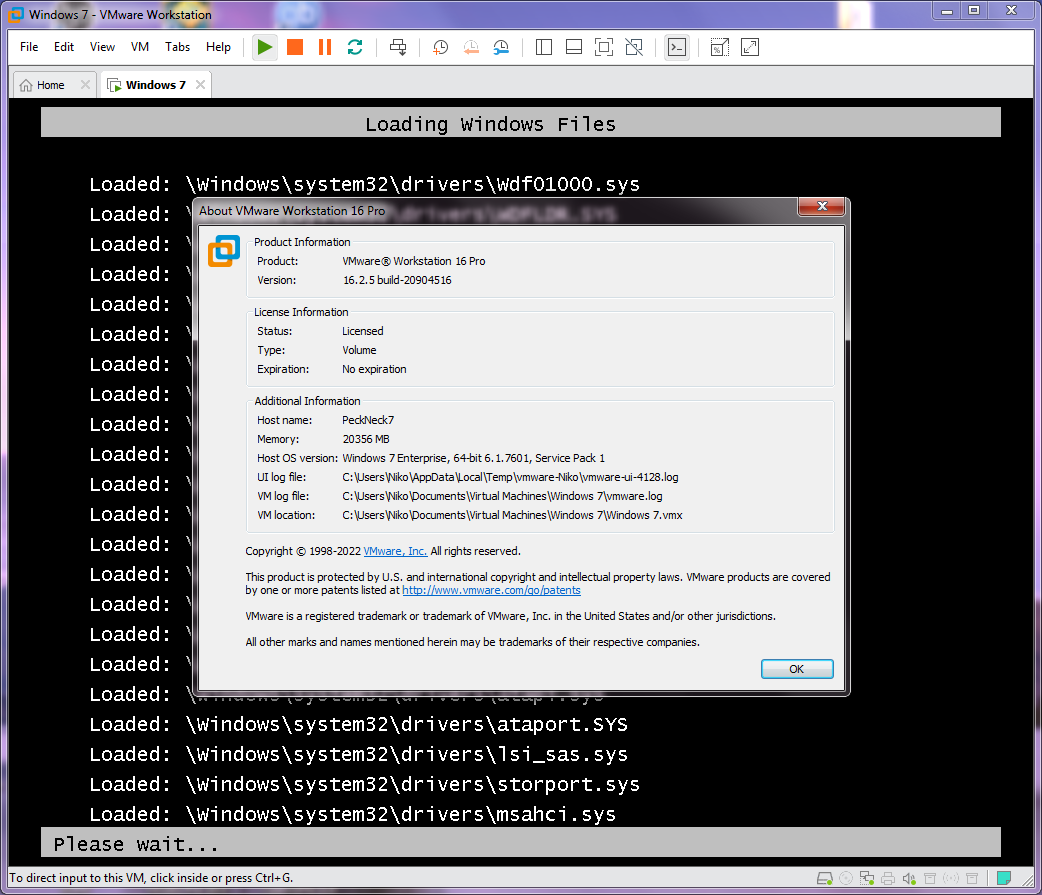VMware Workstation 16.2.5 on Windows 7 + FIX 3D ACCELERATION
Posted: 27 Jun 2024, 21:40
Yes, that's right. I finally figured out how to port VMware 16.2.5 to Windows 7, and how to do it properly (i.e not copying files from an already installed copy, but giving the user a .MSI)
Credits for u32w80.dll still go to Illen, the author of the VMware 16.2.4 port.
To get started, download VMware Workstation 16.2.5 from https://mega.nz/file/TXA2kByS#_lzm_9mURxOOqvGgjUSD7dcAtKk2onhN6l2h13HzSgo
To activate, use any regular 16.x key
If you get an error, import the provided .reg file.
After the install, copy the files from the 7z to the x64 folder in the VMware Workstation folder
To get 3D acceleration working, add the following lines to C:\ProgramData\VMware\VMware Workstation\settings.ini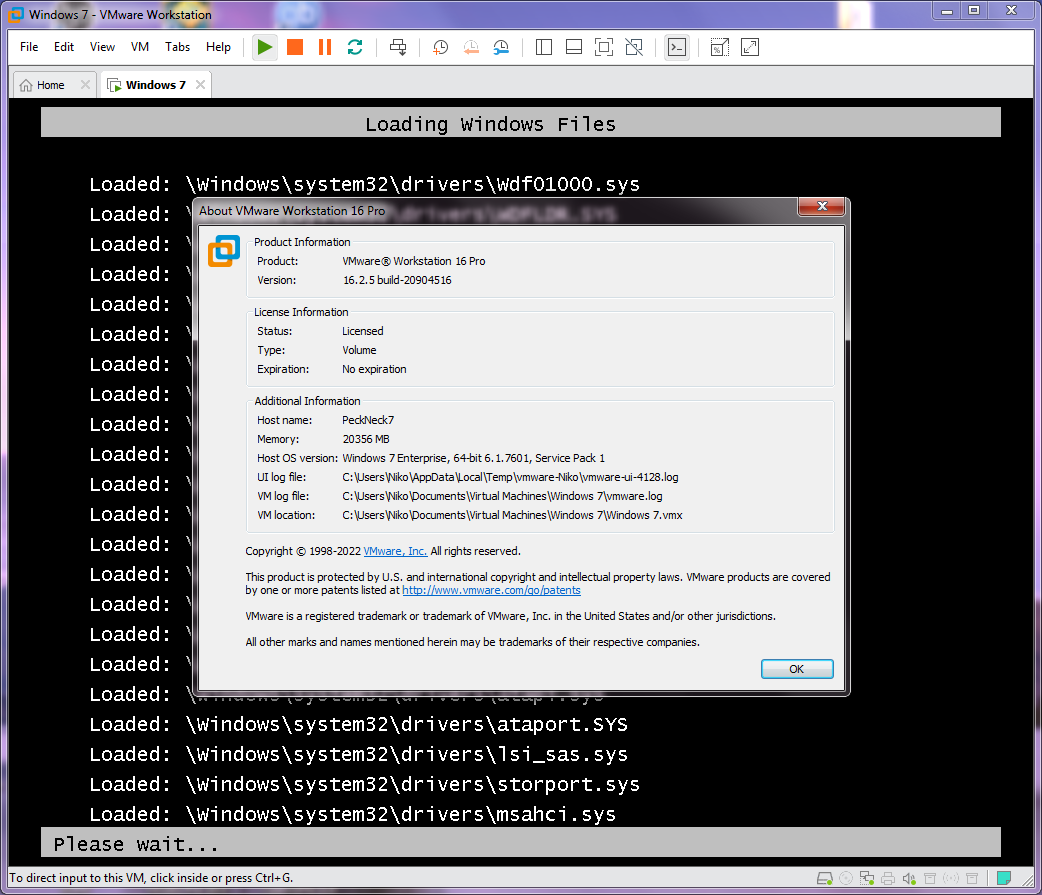
Credits for u32w80.dll still go to Illen, the author of the VMware 16.2.4 port.
To get started, download VMware Workstation 16.2.5 from https://mega.nz/file/TXA2kByS#_lzm_9mURxOOqvGgjUSD7dcAtKk2onhN6l2h13HzSgo
To activate, use any regular 16.x key
If you get an error, import the provided .reg file.
After the install, copy the files from the 7z to the x64 folder in the VMware Workstation folder
To get 3D acceleration working, add the following lines to C:\ProgramData\VMware\VMware Workstation\settings.ini
mks.requireISBRenderer = "FALSE" mks.enableISBRenderer = "FALSE"