Multifunctional widget for screenshotting, monitoring CPU and RAM usage, and cleaning RAM
- K4sum1
- Lazy Owner
- Posts: 1191
- Joined: 11 Jan 2021, 07:40
- Location: ur dads house
- OS: Windows 8.1 x64
- Has thanked: 822 times
- Been thanked: 446 times
- Contact:

Multifunctional widget for screenshotting, monitoring CPU and RAM usage, and cleaning RAM
I've decided to split some ideas from the contributing post into their own topic, so I can better explain them in a single contained post. This is the widget. I would really appreciate it if a program like this was made. It would improve the usability of older/newer Windows versions alike.
I currently use the Advanced SystemCare performance monitor widget that I ripped out of Advanced SystemCare. It does the job, but it has some pitfalls. It's not themeable at all and is just always flat blue. After a few days it just randomly closes and needs to be reopened. The screenshot tool doesn't work too well on multi monitor setups where one monitor is smaller than the other. (The save bar can be off screen) It's also from an application regarded as suspicious at best or malicious at worst.
What I want is a replacement widget styled after the ABP 1.2 Rainmeter widgets. Light and dark like ABP 1.2, and I guess flat versions of those too for those who like it. I want it to have the same features of the performance monitor widget with a screenshot tool, RAM cleaner, CPU, RAM, Disk, Network, temperature, and fan monitoring. Here is a basic mockup to give you an idea.
A lot of these tools already exist in separate forms, so I assume they could be combined into one relatively easily. Normally I would say make it in C(++), however a lot of these are C#/.NET, so maybe make it for .NET 2.0 or 3.5 instead. With the recent backport it could theoretically run on even Windows 95. I would like for there to be a UNIX port or version, which I don't think would work for this since .NET, but idk.
The already existing tools are:
Win+Shift+S:
This is meant to recreate the modern Windows 10 screenshot shortcut tool. I'm not entirely sure what exactly it is, but I think it would be a good starting point for this portion. The performance monitor widget has Ctrl+Shift+X, which is what my muscle memory is for, however maybe this is fine too since I have programs that also use Ctrl+Shift+X which kinda sucks. If they're unused maybe Ctrl+Win+X or Win+Alt+X would work too.
The screenshot tool in the performance monitor widget has a bar that allows for basic editing. The main options I want are the go back, cancel, copy, and save options. However the shapes (with fill), paintbrush, and text options would be appreciated too. Also make sure it doesn't fall under this pitfall that some other image editing applications do.
Windows Memory Cleaner:
A basic memory cleaner tool. I assume it could be downgraded to .NET 2.0 or 3.5, set to default, and made to clean RAM on button press. I assume the options could still be tweaked in a settings menu in the application, but not necessary.
LibreHardwareMonitor:
Just a framework for the temperature and fan usage. Not sure if this would be the best option since it's .NET 4.7.2 and monitors a lot more. Maybe a smaller tool exists that is better for the job.
I don't have anything else for the other functions, but i assume they should be relatively easy to do.
I currently use the Advanced SystemCare performance monitor widget that I ripped out of Advanced SystemCare. It does the job, but it has some pitfalls. It's not themeable at all and is just always flat blue. After a few days it just randomly closes and needs to be reopened. The screenshot tool doesn't work too well on multi monitor setups where one monitor is smaller than the other. (The save bar can be off screen) It's also from an application regarded as suspicious at best or malicious at worst.
What I want is a replacement widget styled after the ABP 1.2 Rainmeter widgets. Light and dark like ABP 1.2, and I guess flat versions of those too for those who like it. I want it to have the same features of the performance monitor widget with a screenshot tool, RAM cleaner, CPU, RAM, Disk, Network, temperature, and fan monitoring. Here is a basic mockup to give you an idea.
A lot of these tools already exist in separate forms, so I assume they could be combined into one relatively easily. Normally I would say make it in C(++), however a lot of these are C#/.NET, so maybe make it for .NET 2.0 or 3.5 instead. With the recent backport it could theoretically run on even Windows 95. I would like for there to be a UNIX port or version, which I don't think would work for this since .NET, but idk.
The already existing tools are:
Win+Shift+S:
This is meant to recreate the modern Windows 10 screenshot shortcut tool. I'm not entirely sure what exactly it is, but I think it would be a good starting point for this portion. The performance monitor widget has Ctrl+Shift+X, which is what my muscle memory is for, however maybe this is fine too since I have programs that also use Ctrl+Shift+X which kinda sucks. If they're unused maybe Ctrl+Win+X or Win+Alt+X would work too.
The screenshot tool in the performance monitor widget has a bar that allows for basic editing. The main options I want are the go back, cancel, copy, and save options. However the shapes (with fill), paintbrush, and text options would be appreciated too. Also make sure it doesn't fall under this pitfall that some other image editing applications do.
Windows Memory Cleaner:
A basic memory cleaner tool. I assume it could be downgraded to .NET 2.0 or 3.5, set to default, and made to clean RAM on button press. I assume the options could still be tweaked in a settings menu in the application, but not necessary.
LibreHardwareMonitor:
Just a framework for the temperature and fan usage. Not sure if this would be the best option since it's .NET 4.7.2 and monitors a lot more. Maybe a smaller tool exists that is better for the job.
I don't have anything else for the other functions, but i assume they should be relatively easy to do.
I don't know what I'm doing hit album by Brad Sucks
- Duke
- Full Moderator
- Posts: 326
- Joined: 16 Mar 2024, 13:32
- OS: Windows 8.1 x64
- Has thanked: 61 times
- Been thanked: 107 times
Multifunctional widget for screenshotting, monitoring CPU and RAM usage, and cleaning RAM
I'm using All CPU Meter gadget on my Windows 7 VM but the original site seems to be down as I'm typing this: http://www.addgadget.com
But it seems to be available here: http://win7gadgets.com/pc-system/all-cpu-meter.html
IMHO forget a memory cleaner, it's a bad habbit from the Windows 95-98 Family but since NT memory management has been a lot better on Windows and you don't need to "clean" your memory anymore. And in fact, don't do it, it's a bad idea because RAM access is always faster than any disc access and when you clean your memory everything must be loaded again from the disc...to memory.
Plus if you have RAM, a lot of RAM, it's to be used not to be empty
But it seems to be available here: http://win7gadgets.com/pc-system/all-cpu-meter.html
IMHO forget a memory cleaner, it's a bad habbit from the Windows 95-98 Family but since NT memory management has been a lot better on Windows and you don't need to "clean" your memory anymore. And in fact, don't do it, it's a bad idea because RAM access is always faster than any disc access and when you clean your memory everything must be loaded again from the disc...to memory.
Plus if you have RAM, a lot of RAM, it's to be used not to be empty
- K4sum1
- Lazy Owner
- Posts: 1191
- Joined: 11 Jan 2021, 07:40
- Location: ur dads house
- OS: Windows 8.1 x64
- Has thanked: 822 times
- Been thanked: 446 times
- Contact:

Multifunctional widget for screenshotting, monitoring CPU and RAM usage, and cleaning RAM
I have gadgets disabled because they're a security risk. I'm also running 8.1 currently. I know it can be hacked onto 8/10, but not XP. So not an option. I would rather not have a gadget or widget framework running and just have a universal thing I can just run.
1: You have not tried compiling stuff in virtual machines, having multiple open and having RAM usage in the high 90s. It is necessary to prevent crashing.Duke wrote: ↑15 Apr 2024, 13:40 IMHO forget a memory cleaner, it's a bad habbit from the Windows 95-98 Family but since NT memory management has been a lot better on Windows and you don't need to "clean" your memory anymore. And in fact, don't do it, it's a bad idea because RAM access is always faster than any disc access and when you clean your memory everything must be loaded again from the disc...to memory.
2: This is an artifact from before SSDs existed. I don't think I could tell if any normal program was being read off of a SSD instead of RAM. I would rather it be read from the drive.
I don't know what I'm doing hit album by Brad Sucks
- Duke
- Full Moderator
- Posts: 326
- Joined: 16 Mar 2024, 13:32
- OS: Windows 8.1 x64
- Has thanked: 61 times
- Been thanked: 107 times
Multifunctional widget for screenshotting, monitoring CPU and RAM usage, and cleaning RAM
Some system tools which are still runnning on XP, not really widgets but at least they run:
HWiNFO: https://www.hwinfo.com/about-software/
They claim the 32-bit portable version is still XP compatible: https://www.hwinfo.com/download/
Also available on SourceForge: https://sourceforge.net/projects/hwinfo/files/Windows_Portable/
SysGauge: https://www.sysgauge.com/index.html
There is a free version.

That's how computers work since the beginning.
Anyway, I remember about SysInternals RAMMap: https://technet.microsoft.com/en-us/sysinternals/ff700229
This latest version requires Vista or better but maybe older versions can run on XP, I don't remember. I join two older versions to this post so you can check.
HWiNFO: https://www.hwinfo.com/about-software/
They claim the 32-bit portable version is still XP compatible: https://www.hwinfo.com/download/
Also available on SourceForge: https://sourceforge.net/projects/hwinfo/files/Windows_Portable/
SysGauge: https://www.sysgauge.com/index.html
There is a free version.
Still, in any case the data is read from the drive and transferred into the memory
That's how computers work since the beginning.
Anyway, I remember about SysInternals RAMMap: https://technet.microsoft.com/en-us/sysinternals/ff700229
This latest version requires Vista or better but maybe older versions can run on XP, I don't remember. I join two older versions to this post so you can check.
- Attachments
-
- RAMMap122.zip
- (268.49 KiB) Downloaded 388 times
-
- RAMMap1.52.zip
- (318.01 KiB) Downloaded 428 times
- K4sum1
- Lazy Owner
- Posts: 1191
- Joined: 11 Jan 2021, 07:40
- Location: ur dads house
- OS: Windows 8.1 x64
- Has thanked: 822 times
- Been thanked: 446 times
- Contact:

Multifunctional widget for screenshotting, monitoring CPU and RAM usage, and cleaning RAM
https://board.eclipse.cx/viewtopic.php?t=622Duke wrote: ↑16 Apr 2024, 14:07 Anyway, I remember about SysInternals RAMMap: https://technet.microsoft.com/en-us/sysinternals/ff700229
This latest version requires Vista or better but maybe older versions can run on XP, I don't remember. I join two older versions to this post so you can check.
I don't know what I'm doing hit album by Brad Sucks
- K4sum1
- Lazy Owner
- Posts: 1191
- Joined: 11 Jan 2021, 07:40
- Location: ur dads house
- OS: Windows 8.1 x64
- Has thanked: 822 times
- Been thanked: 446 times
- Contact:

Multifunctional widget for screenshotting, monitoring CPU and RAM usage, and cleaning RAM
I get this from both versions
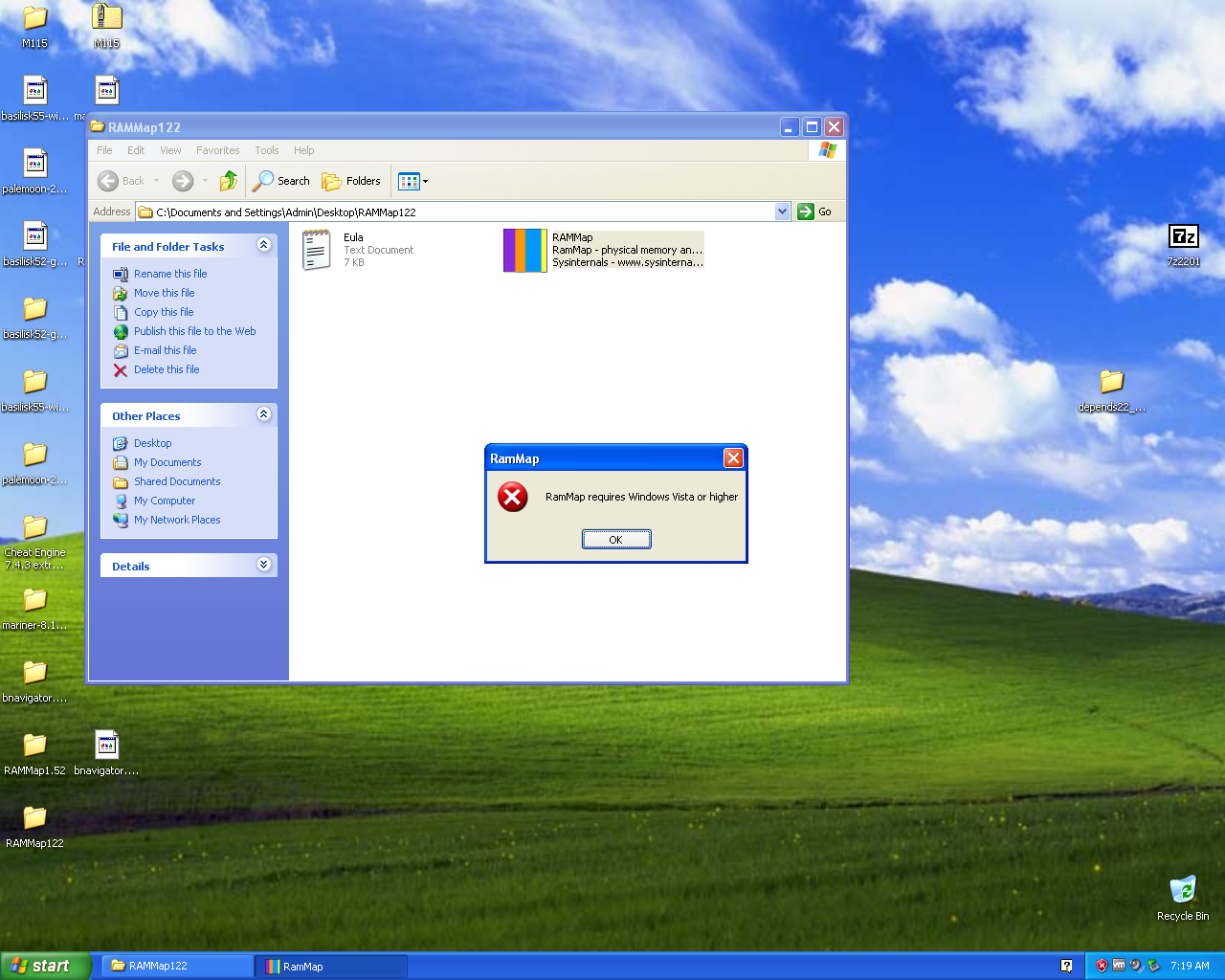
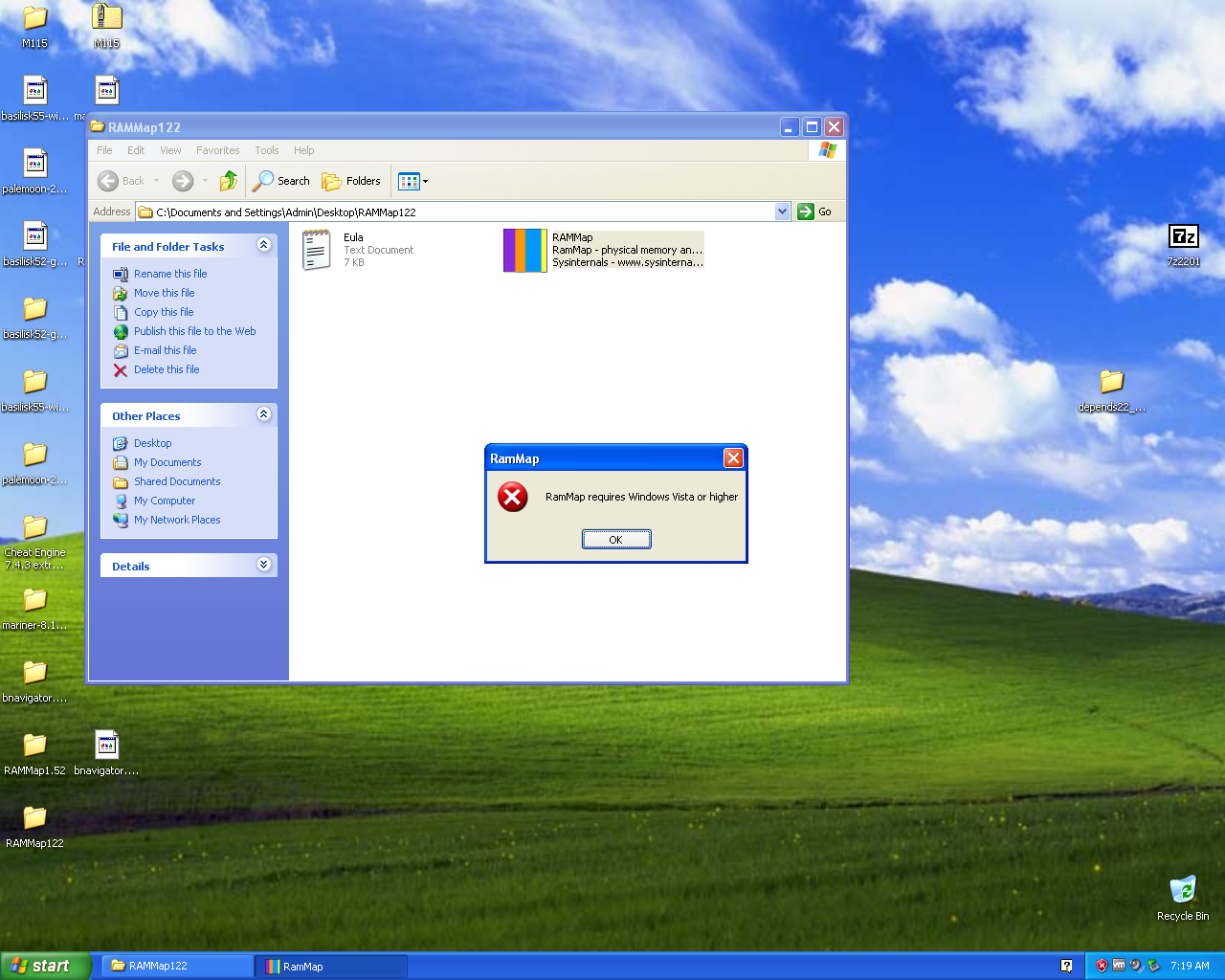
I don't know what I'm doing hit album by Brad Sucks
- Duke
- Full Moderator
- Posts: 326
- Joined: 16 Mar 2024, 13:32
- OS: Windows 8.1 x64
- Has thanked: 61 times
- Been thanked: 107 times
Multifunctional widget for screenshotting, monitoring CPU and RAM usage, and cleaning RAM
I can't see the image
Even though I can open catbox.moe it won't let me open files.catbox.moe because of a potential security problem
Do you know you can attach images directly to the posts and then place and inline insert ?
Here is the oldest version of RAMMap I've found in my personal archives:
- Attachments
-
- RAMMap111.zip
- (279.59 KiB) Downloaded 433 times
- K4sum1
- Lazy Owner
- Posts: 1191
- Joined: 11 Jan 2021, 07:40
- Location: ur dads house
- OS: Windows 8.1 x64
- Has thanked: 822 times
- Been thanked: 446 times
- Contact:

Multifunctional widget for screenshotting, monitoring CPU and RAM usage, and cleaning RAM
Yes, but I kept getting a nondescript "HTTP error" trying to upload the image, and I'm not sure how to begin diagnosing that.
It's just a basic "RamMap requires Windows Vista or higher" version block. Same with 1.11.
I don't know what I'm doing hit album by Brad Sucks
- Duke
- Full Moderator
- Posts: 326
- Joined: 16 Mar 2024, 13:32
- OS: Windows 8.1 x64
- Has thanked: 61 times
- Been thanked: 107 times
Multifunctional widget for screenshotting, monitoring CPU and RAM usage, and cleaning RAM
Happened to me too but only when the PNG image file was too large. Looks like it breaks when trying to upload more than about 1MB.
- K4sum1
- Lazy Owner
- Posts: 1191
- Joined: 11 Jan 2021, 07:40
- Location: ur dads house
- OS: Windows 8.1 x64
- Has thanked: 822 times
- Been thanked: 446 times
- Contact:

Multifunctional widget for screenshotting, monitoring CPU and RAM usage, and cleaning RAM
Fixed file uploading!
Note to me in case I move server again. Increase post_max_size and upload_max_file in php.ini, and client_max_body_size in nginx.conf. Also make sure permissions are properly set.
I don't know what I'm doing hit album by Brad Sucks
Who is online
Users browsing this forum: No registered users and 1 guest