Page 10 of 19
r3dfox, a modern Firefox based web browser for Windows Vista, 7, and 8!
Posted: 24 Apr 2025, 21:34
by The-10-Pen
herowoac wrote: ↑24 Apr 2025, 14:52
I'm watching Netflix through an emulator
Can you expand on that, please?
What emulator and is anything special needed as far as configuring to enable Netflix?
r3dfox, a modern Firefox based web browser for Windows Vista, 7, and 8!
Posted: 25 Apr 2025, 02:02
by herowoac
The-10-Pen wrote: ↑24 Apr 2025, 21:34
herowoac wrote: ↑24 Apr 2025, 14:52
I'm watching Netflix through an emulator
Can you expand on that, please?
What emulator and is anything special needed as far as configuring to enable Netflix?
Bluestacks 5. No special configuration required, just install the netflix app from the play store and log in.
It does require hardware virtualisation (VT-x or similar) to work though.
r3dfox, a modern Firefox based web browser for Windows Vista, 7, and 8!
Posted: 08 May 2025, 16:41
by Duke
R3dfox ESR v128.10.0 for Vista+ available:
https://github.com/Eclipse-Community/r3dfox/releases/tag/v128.10.0
Crossed fingers for a R3dfox v138 soon


r3dfox, a modern Firefox based web browser for Windows Vista, 7, and 8!
Posted: 17 May 2025, 13:42
by Duke
So, any chance for a R3dfox v138 ?
R3dfox is already two versions behind Firefox and with the EOL of Firefox 115 ESR at the end of August I'm afraid we will be left without an up to date browser for Windows 7 & 8

r3dfox, a modern Firefox based web browser for Windows Vista, 7, and 8!
Posted: 17 May 2025, 13:52
by the_r3dacted
Yes, I've just been busy distracted with other projects. I'll get on it eventually.
r3dfox, a modern Firefox based web browser for Windows Vista, 7, and 8!
Posted: 27 May 2025, 15:44
by Lappo
take your time buddy, you do gods work
r3dfox, a modern Firefox based web browser for Windows Vista, 7, and 8!
Posted: 28 May 2025, 19:04
by Duke
First thoughts after updating R3dfox to v137.0.2:
1) I had to fight for a while for restoring the visual theme I had in v136.0.4.
Now it looks somehow similar but not quite the same, I'll do a deep comparison later. But I wonder why some settings were reset ?
2) I'm now experiencing this bug with the taskbar:
https://bugzilla.mozilla.org/show_bug.cgi?id=1935560
It never happened before and now it occurs every time I launch R3dfox and also when I open a new window. Very annoying.
r3dfox, a modern Firefox based web browser for Windows Vista, 7, and 8!
Posted: 31 May 2025, 12:53
by the_r3dacted
Does b136.0.4 have the issue, also does the hotfix have the issue?
r3dfox, a modern Firefox based web browser for Windows Vista, 7, and 8!
Posted: 31 May 2025, 13:01
by Duke
The taskbar issue ?
K4sum1 wrote: ↑31 May 2025, 12:53
Does b136.0.4 have the issue
No.
K4sum1 wrote: ↑31 May 2025, 12:53
also does the hotfix have the issue?
Yes.
r3dfox, a modern Firefox based web browser for Windows Vista, 7, and 8!
Posted: 31 May 2025, 16:23
by the_r3dacted
I'm not sure what would cause this or why it only appears in 137 when the issue you linked started with 133.
r3dfox, a modern Firefox based web browser for Windows Vista, 7, and 8!
Posted: 31 May 2025, 16:49
by Duke
Workaround: I hit the Windows key twice then it's working fine for the current window.
But I have to do that for every new window.
r3dfox, a modern Firefox based web browser for Windows Vista, 7, and 8!
Posted: 01 Jun 2025, 16:57
by Duke
Another workaround, if it can help to debug the issue: I run R3dfox, I can't access the taskbar. Then I open a new window, I still can't access the taskbar but if I close this window then I can access the taskbar on the previous, the first window.
R3dfox a new version?
Posted: 01 Jun 2025, 21:57
by Ror3dfox
I'm using v. 132.0 (64-bit) on Win 7. Some links have stopped responding to clicks. Is there a new version out there?
R3dfox a new version?
Posted: 01 Jun 2025, 22:42
by Duke
Ror3dfox wrote: ↑01 Jun 2025, 21:57
Is there a new version out there?
New versions are always available here:
https://github.com/Eclipse-Community/r3dfox/releases
R3dfox a new version?
Posted: 01 Jun 2025, 22:55
by Ror3dfox
I found 137, and installed it, and got this error message
" Program can't start because MSVCP.dll is missing from your computer. Try reinstalling to fix this problem"
Lacking a Firefox (I still have Chrome, but it's not my primary.) reinstalled my old 132.( I keep a copy in my computer.)
Now I've lost my entire profile---customizations, extensions, settings, bookmarks, the whole shebang. I managed to find Bitwarden extension and reinstall it.
How do I get my profile back? Or rather, how do I "tell" the browser where the profile is?
r3dfox, a modern Firefox based web browser for Windows Vista, 7, and 8!
Posted: 02 Jun 2025, 13:27
by Duke
Ror3dfox wrote: ↑01 Jun 2025, 22:55
I found 137, and installed it, and got this error message
" Program can't start because MSVCP.dll is missing from your computer. Try reinstalling to fix this problem"
I guess it's MSVCP140.dll. You need to download the VC++_UCRT_DLLs.7z archive:
https://github.com/Eclipse-Community/r3dfox/releases/download/v137.0.2-hotfix/VC++_UCRT_DLLs.7z
and to extract the correct version of the DLLs to the main folder of R3dfox where R3dfox.exe is.
If it still doesn't work then you may need to install the redistributable Visual Studio 2015, 2017, 2019, and 2022 runtime:
https://learn.microsoft.com/en-us/cpp/windows/latest-supported-vc-redist?view=msvc-170
Ror3dfox wrote: ↑01 Jun 2025, 22:55
Now I've lost my entire profile---customizations, extensions, settings, bookmarks, the whole shebang. I managed to find Bitwarden extension and reinstall it.
How do I get my profile back? Or rather, how do I "tell" the browser where the profile is?
There is an issue about that:
https://github.com/Eclipse-Community/r3dfox/issues/291
Your profile should be in this folder: C:\Users\<username>\AppData\Roaming\EclipseCommunity\r3dfox
Where <username> is...your user name

You can tell the browser where your profile is by running it with the -p switch:
r3dfox.exe -p "C:\Users\<username>\AppData\Roaming\EclipseCommunity\r3dfox"
a new version?
Posted: 02 Jun 2025, 16:36
by Ror3dfox
OK, thanks, I had forgotten. That was scary. With some variations, my Firefox profile is about 15 years old.
Now back to the original problem: I've installed 137.02, but I can't run it because I'm missing a dll.
r3dfox, a modern Firefox based web browser for Windows Vista, 7, and 8!
Posted: 02 Jun 2025, 16:45
by The-10-Pen
You have already been provided a link to obtain the dll.
The browser download does not need to include dll files that 90% of computers do not need.
You, being among the 10% (of which SO AM I), have been provided the link for the dll.
r3dfox, a modern Firefox based web browser for Windows Vista, 7, and 8!
Posted: 02 Jun 2025, 16:59
by Ror3dfox
Sorry, I missed that. The github page is blank.
r3dfox, a modern Firefox based web browser for Windows Vista, 7, and 8!
Posted: 02 Jun 2025, 18:39
by The-10-Pen
We can all be as "retro" as we want.
But the shear reality is that GitHub does not have to be retro, no matter how much the retro-community wants them to be.
In other words, GitHub does NOT have to work in XP, Vista, 7, or 8 and GitHub does NOT have to work with browsers that still work in XP, Vista, 7, or 8.
In still other words, you will have to use a modern browser to download those dll's.
r3dfox, a modern Firefox based web browser for Windows Vista, 7, and 8!
Posted: 02 Jun 2025, 18:41
by The-10-Pen
Also, um, GitHub doesn't have to "work".
Just click on the download link so that the file downoads.
No GitHUb page needs to "render" at all.
https://github.com/Eclipse-Community/r3dfox/releases/download/v137.0.2-hotfix/VC++_UCRT_DLLs.7z
r3dfox, a modern Firefox based web browser for Windows Vista, 7, and 8!
Posted: 03 Jun 2025, 14:16
by Duke
Problem solved with R3dfox 138.0.5

r3dfox, a modern Firefox based web browser for Windows Vista, 7, and 8!
Posted: 03 Jun 2025, 23:03
by Ror3dfox
We're dealing with several people's problems here at once.
OK, I downloaded the github file. Should I place the
MSVCP140.dll in the Windows folder, then run 137 again?
Or should I D/L 138?
r3dfox, a modern Firefox based web browser for Windows Vista, 7, and 8!
Posted: 03 Jun 2025, 23:38
by The-10-Pen
138 vs 137 will not make a difference.
If you need the dll for 137, you will also need the dll for 138.
Place msvcp140.dll in the same folder that contains r3dfox.exe
Then close (if open) and relaunch r3dfox.
Note that in some cases you will not know if another dll is needed until you fix the first missing dll.
ie, I also needed to add vcruntime140.dll and vcruntime140_1.dll in addition to msvcp140.dll
Which is identical to what was needed added if I run Mypal68.
r3dfox, a modern Firefox based web browser for Windows Vista, 7, and 8!
Posted: 04 Jun 2025, 13:02
by Duke
@K4sum1
Why do you absolutely want to force the captive portal service to be enabled ?
That wasn't the case in R3dfox for a long time and AFAIK no one ever complained about it, so I wonder.

r3dfox, a modern Firefox based web browser for Windows Vista, 7, and 8!
Posted: 04 Jun 2025, 13:23
by the_r3dacted
I was suggested to do it using neverssl.com, except ig it didn't work.
r3dfox, a modern Firefox based web browser for Windows Vista, 7, and 8!
Posted: 05 Jun 2025, 16:48
by Duke
The taskbar bug is back if you use the F11 key for toggling the browser full screen on and off. And once you have done it no workaround is working anymore, a restart of R3dfox is needed.
The stock Firefox blue is darker than before:
R3dfox 139:
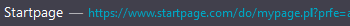
- R3dfox139-Blue.png (1.53 KiB) Viewed 54791 times
R3dfox 138:

- R3dfox138-Blue.png (1.5 KiB) Viewed 54791 times
r3dfox, a modern Firefox based web browser for Windows Vista, 7, and 8!
Posted: 06 Jun 2025, 01:37
by GoodConscience
Duke wrote: ↑05 Jun 2025, 16:48
The stock Firefox blue is
darker than before:
R3dfox
139:

R3dfox
138:

... There's a
GitHub issue currently tracking this

:
https://github.com/Eclipse-Community/r3dfox/issues/302
r3dfox, a modern Firefox based web browser for Windows Vista, 7, and 8!
Posted: 06 Jun 2025, 07:28
by Duke
It's not quite the same. I'm talking about the blue color being used in the interface.
I don't experience this color problem when displaying FTP pages or other pages.
r3dfox, a modern Firefox based web browser for Windows Vista, 7, and 8!
Posted: 06 Jun 2025, 18:15
by GoodConscience
Duke wrote: ↑06 Jun 2025, 07:28
It's not quite the same.
Well

, your two image attachments demonstrate the difference in colouration between r3dfox
138 and
139 for
the same unvisited link, this is all I was going by, so I hope you understand why I pointed you to
GH #302 
...
Duke wrote: ↑06 Jun 2025, 07:28
when displaying FTP pages
While the term "FTP" is mentioned several times in the linked issue, all affected links cited there are served over HTTPS ...
: