Page 1 of 1
Serpent UXP bug report
Posted: 26 Jan 2022, 01:45
by cicyyang
version: basilisk52-g4.8.win32-git-20220122-f94c0da-uxp-b0eda70ed-xpmod
Preferences -> Privacy -> Clear all current history
If you choose any option, the buttons disappeared.
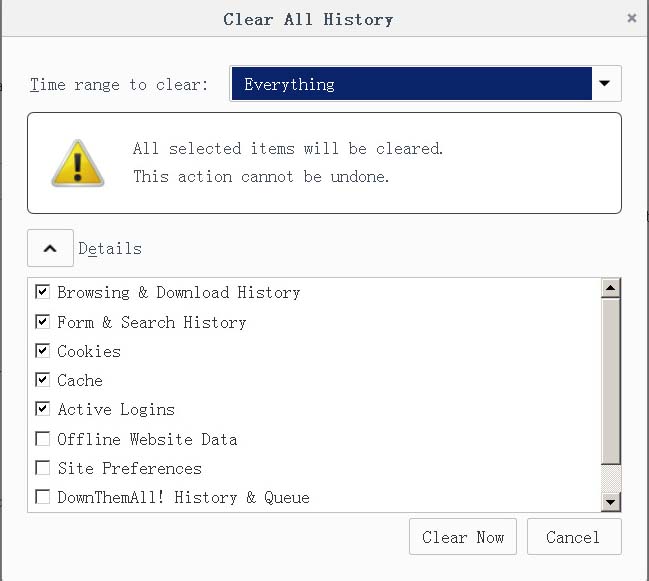
- 02.jpg (55.73 KiB) Viewed 49421 times
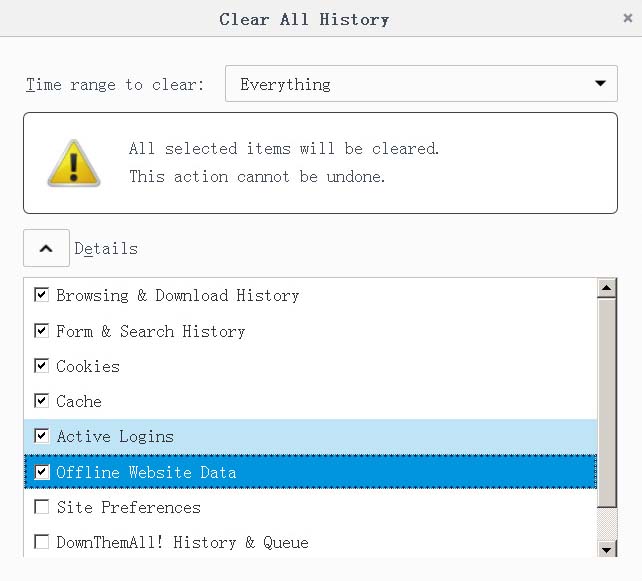
- 01.jpg (60.03 KiB) Viewed 49420 times
Serpent UXP bug report
Posted: 31 Jan 2022, 06:28
by K4sum1
What OS are you even running?
Serpent UXP bug report
Posted: 01 Feb 2022, 03:59
by cicyyang
Running under Win7 SP1 64bit
Serpent UXP bug report
Posted: 01 Feb 2022, 04:58
by roytam1
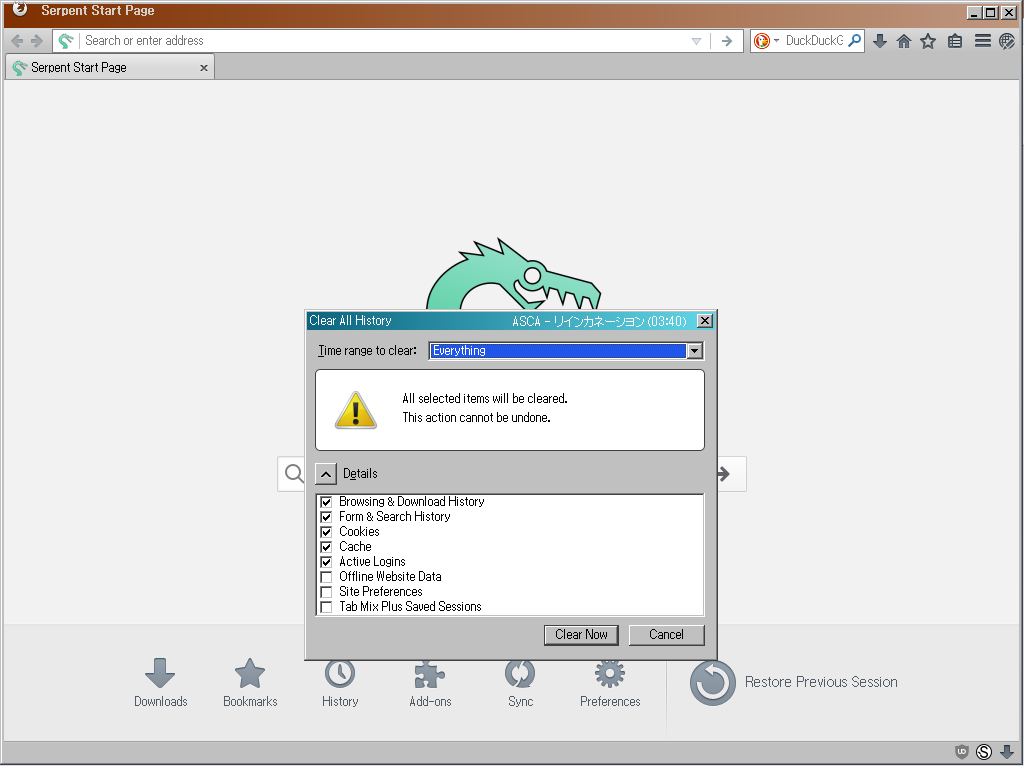
- screenshot.png (52.83 KiB) Viewed 49409 times
no problem here
Serpent UXP bug report
Posted: 03 Feb 2022, 01:58
by cicyyang
OS: win7 sp1 64bit and winXP sp3
Find same bug at:
Preferences -> Privacy -> clean your recent history -> detail
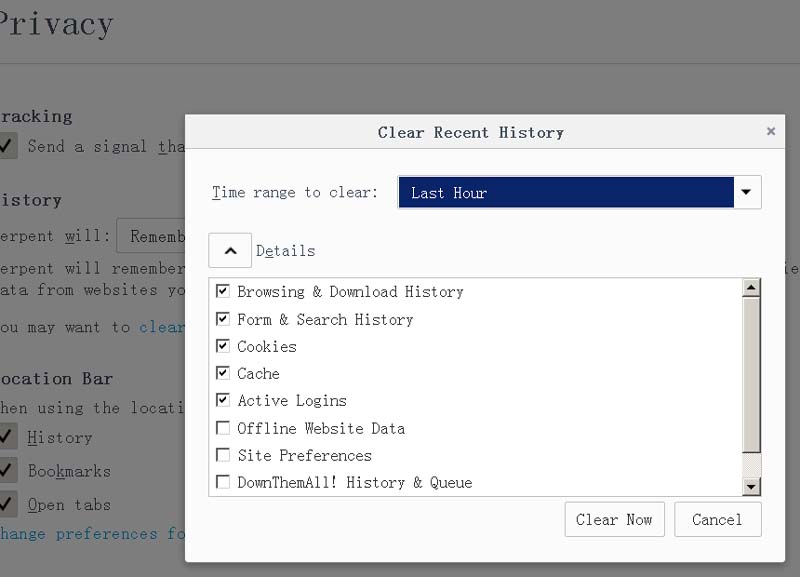
- 2.jpg (55.97 KiB) Viewed 49407 times
If you click some options in the list, buttons gone! But Win7 and XP have some difference.
Win7
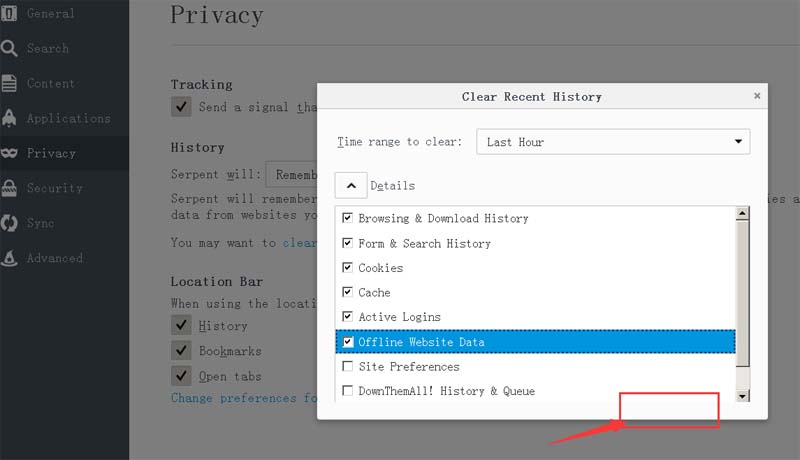
- 3.jpg (44.82 KiB) Viewed 49407 times
XP , the top part of the buttons still there
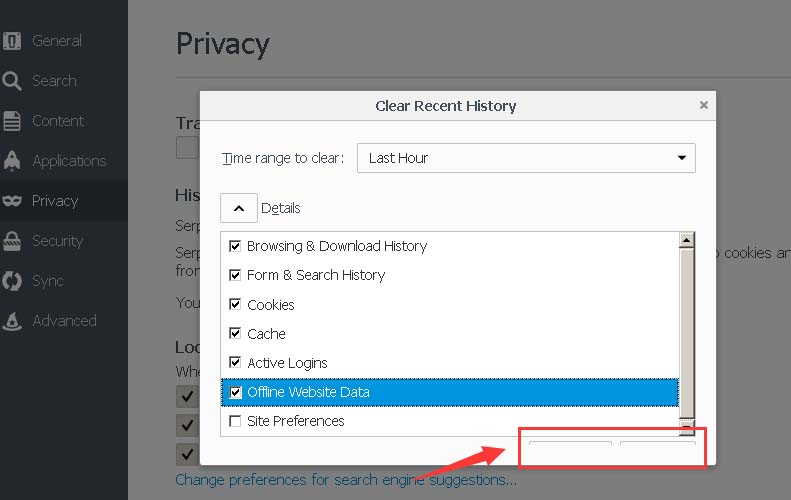
- 4.jpg (52.26 KiB) Viewed 49407 times
Serpent UXP bug report
Posted: 03 Feb 2022, 15:26
by roytam1
cicyyang wrote: ↑03 Feb 2022, 01:58
OS: win7 sp1 64bit and winXP sp3
Find same bug at:
Preferences -> Privacy -> clean your recent history -> detail
2.jpg
If you click some options in the list, buttons gone! But Win7 and XP have some difference.
Win7
3.jpg
XP , the top part of the buttons still there
4.jpg
alright I can reproduce the problem now. I can't make a fix at the moment, so I make the dialog resizable instead.
Serpent UXP bug report
Posted: 04 Feb 2022, 00:27
by cicyyang
It`s OK.