Page 1 of 1
Browservice Testing.
Posted: 04 Mar 2021, 14:56
by MassClaw
Sorry for the delay but it's has been going slow on every distro i've tried so far; so i crawled back to debian, the installation will take ages so hope you'll bare with me here.
Ah shit it didn't work; well, off to a 5 days hiatus so i hope you would bare with me again for this one.
Also don't worry about the last post, here's the links that were on it for context:
repo --------------------:
https://github.com/ttalvitie/browservice
Nanandmic567''s issue:
https://github.com/ttalvitie/browservice/issues/19
Browservice Testing.
Posted: 04 Mar 2021, 23:34
by Nanandmic567
MassClaw wrote: ↑04 Mar 2021, 14:56
Ah shit it didn't work, well off to a 5 days download so i hope you would bare with me again with this here.
Are you got the same error as I have?
Browservice Testing.
Posted: 05 Mar 2021, 10:59
by MassClaw
Unfortunately not, debian all of the sudden isn't recognising the root user even though i set it to be loggable. So i have to pick another distro which are from my experiences, being the slowest of downloads i've ever encountered and it can go beyond 5 days sometimes; not sure if it's a mirror or not but i will keep trying with debian until further notice.
Browservice Testing.
Posted: 05 Mar 2021, 12:25
by Plokzig
MassClaw wrote: ↑05 Mar 2021, 10:59
Unfortunately not, debian all of the sudden isn't recognising the root user even though i set it to be loggable. So i have to pick another distro which are from my experiences, being the slowest of downloads i've ever encountered and it can go beyond 5 days sometimes; not sure if it's a mirror or not but i will keep trying with debian until further notice.
I'm surprised you didn't try the network installer for Debian and/or Ubuntu, also Fedora has one. Might be worth a go - there's probably equivalents for other distros too if you want to get your hands dirty on something more niche.

Browservice Testing.
Posted: 05 Mar 2021, 15:59
by i430VX
I've set the thing up on Q4OS Trinity (Debian) and it works great, didn't have any issues or extra steps needed.
Browservice Testing.
Posted: 06 Mar 2021, 02:10
by Nanandmic567
i430VX wrote: ↑05 Mar 2021, 15:59
I've set the thing up on Q4OS Trinity (Debian) and it works great, didn't have any issues or extra steps needed.
Well... This morning I trying it as i430VX suggested, turns out
Q4OS works flawlessly!!!!
Thank you for the suggestions, i430VX!! I finally did it!!!


Browservice Testing.
Posted: 06 Mar 2021, 05:19
by i430VX
Cool Beans!
Browservice Testing.
Posted: 06 Mar 2021, 08:35
by Nanandmic567
Oh! I forgot to tell you something...
The
"ERR_SSL_SERVER_CERT_BAD_FORMAT" or HTTPS Certificate Problem that I was discovered previously on Linux VM (Which is SparkyLinux and Lubuntu 18.04, both are x86/32-Bit version and based on Debian), I thought this was CA certificate issue or something like that, but it's not.
It's a CEF's localization issue. (Based on my experiences.)
While most people are getting this working correctly on any distros (e.g. Raspberry Pi OS, Ubuntu and others) because by default locales setting is set to
English (US) when you installing the OS, me on the other hands used
Thai (TH) as my main installation language which became the main issue of CEF's itself, however the Browser that I has on VMs doesn't post this issue at all.
So why the Q4OS Trinity that i430VX suggested works? Turns out I actually installing it with English (US) locales first and then figured out how to install another locales and fonts for making it fully usable, plus the CEF's internal pages (plus some site like Instagram) are display in English instead of Thai (which I don't have one since cleaned up my VMs) but it's OK since most site could display Thai language correctly... And that's marked the end of this issue I found.
(And yeah, I installed that before I got another 1GB of RAM for trying Browservice... That's it.)
Off Topic
By the way, since Browservice working on my tests... It's time to celebrate with this screenshots.
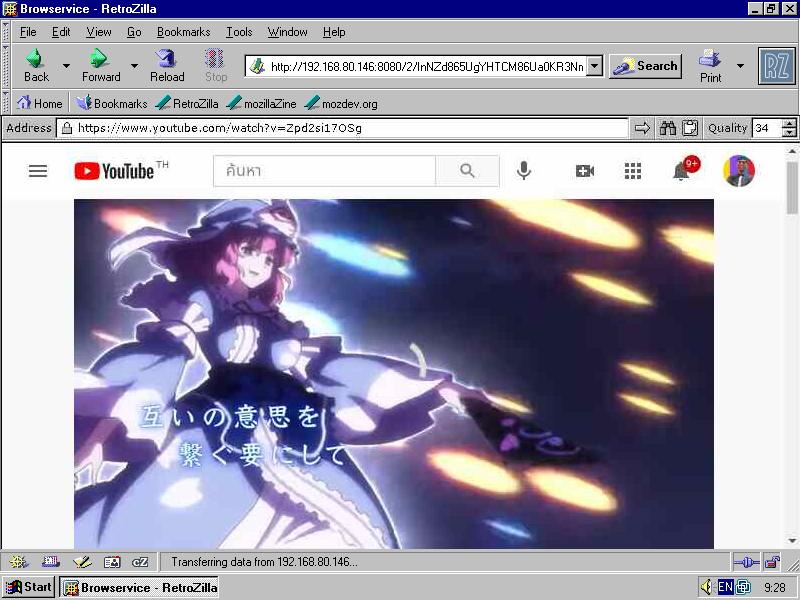
- Listen to some "Yuuhei Satellite's" Touhou covered song using Windows NT 4.0 and RetroZilla (I like Yuyuko, anyways..)
- When Browservice work... Party!!!.bmp (1.37 MiB) Viewed 3006 times
Thai language are displayed correctly on the site. (as long as you have an compatible fonts on it.)
... And yeah I set this to Off-Topic to avoid any mistakes.
There's more on this coming up soon.. but that enough for now.
Browservice Testing.
Posted: 06 Mar 2021, 17:39
by MassClaw
Plokzig wrote: ↑05 Mar 2021, 12:25
I'm surprised you didn't try the network installer for Debian and/or Ubuntu, also Fedora has one. Might be worth a go - there's probably equivalents for other distros too if you want to get your hands dirty on something more niche.

Will try that on debian soon enough; also fedora suffers the same issue of a weak and slow server mirror, not sure what's happening.
i430VX wrote: ↑05 Mar 2021, 15:59
I've set the thing up on Q4OS Trinity (Debian) and it works great, didn't have any issues or extra steps needed.
Glad stuff works there then.
Nanandmic567 wrote: ↑06 Mar 2021, 02:10
Well... This morning I trying it as i430VX suggested, turns out
Q4OS works flawlessly!!!!
Thank you for the suggestions, i430VX!! I finally did it!!!


Nice, no need for a 5 day hiatus. Wouldn't perfer that.